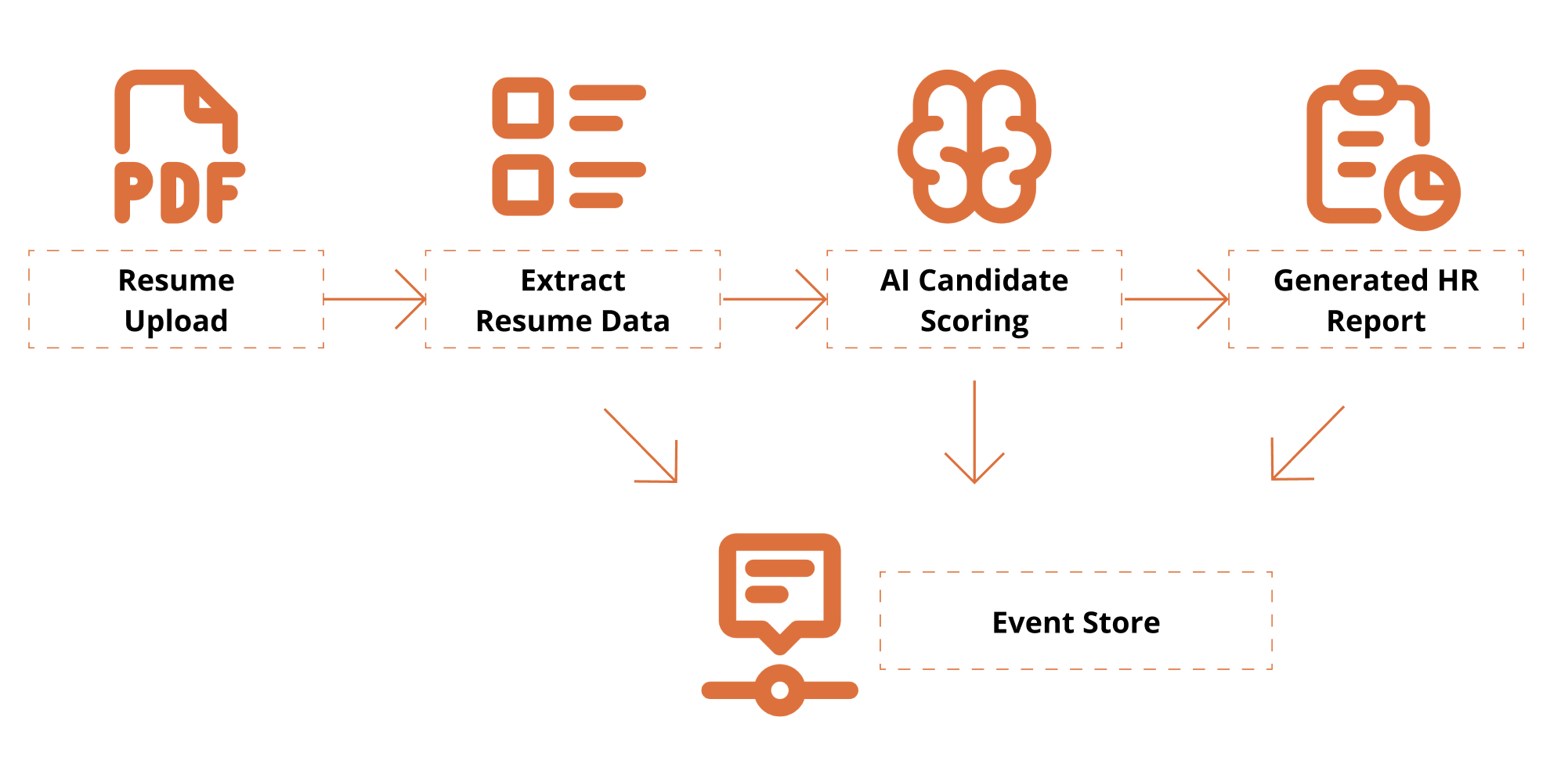 This workshop is designed for technical professionals and managers who want to learn how to use application programming interfaces (APIs) and explore how AI can enhance document workflows. Attendees will get hands-on experience with Foxit's PDF Services (extraction/OCR) and Document Generation APIs, and see how event sourcing turns AI decisions into an auditable, replayable ledger.
This workshop is designed for technical professionals and managers who want to learn how to use application programming interfaces (APIs) and explore how AI can enhance document workflows. Attendees will get hands-on experience with Foxit's PDF Services (extraction/OCR) and Document Generation APIs, and see how event sourcing turns AI decisions into an auditable, replayable ledger.
We'll walk through a real-world HR use case: Resume → AI Analysis → Candidate Report PDF. We'll extract information from a candidate's resume, evaluate it under a policy, generate a structured HR report, and log each step as an event.
Objectives
By the end of this workshop, you will:
- Extract content from a PDF resume with Foxit PDF Services,
- Analyze the resume with an HR Assistant endpoint that honors a policy,
- Learn how policies change outcomes and how events make that auditable & replayable,
- Generate a polished HR Report PDF via Foxit Document Generation, and
- Record an event stream so decisions are auditable & explainable.
Audience
Developers, DevOps/Platform engineers, solutions architects, and technical managers interested in real-world applications of APIs for document automation and workflow orchestration.
Prerequisites
- Access to a terminal with a Python 3.9+ Environment and internet connectivity
- Visual Studio Code or your preferred IDE
- Basic familiarity with REST/JSON (helpful but not required)
1) Install dependencies
python -V
# virtual environment setup, requests installation
python3 -m venv myenv
source myenv/bin/activate
pip3 install requests
2) Download the project's zip file below
Now extract the files somewhere in your computer, open in Visual Studio Code or your preferred IDE.
You may use any sample resume PDF for inputs/input_resume.pdf. A sample one is provided, but you may leverage any resume PDF you wish to generate a report on!
3) Create a Foxit Account for credentials
Navigate to our getting started guide which will go over how to create a free trial.
You will find a tutorial page with the following:
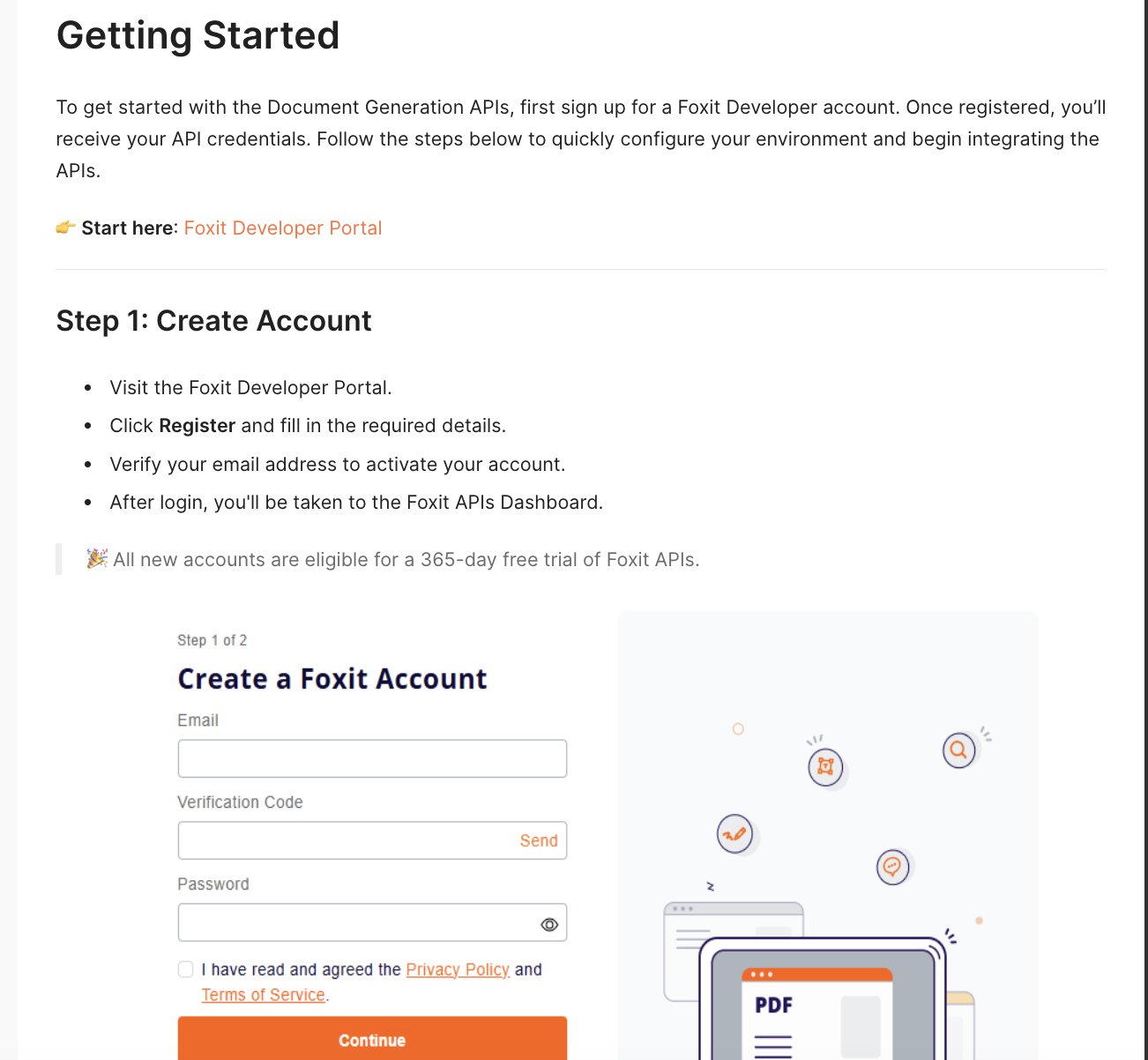
Step 1 — Open the workshop source code
Now that you've downloaded the workshop source code, navigat to the resume_to_report.py file which will serve as our main entrypoint.
python3 resume_to_report.py
You should see:
- Console logs while Foxit tasks run (upload/extract/poll),
- An AI Report printed as JSON,
- A generated outputs/HR_Report.pdf,
- An outputs/events.jsonl file with an ordered event ledger.
Step 2 — Inspect the outputs
- Open outputs/HR_Report.pdf to review:
- Candidate name and phone
- Overall fit score
- Matching skills & gaps
- Summary, trace ID, and policy reference in the footer
- Open outputs/events.jsonl; each line is a JSON event, e.g.:
{
"eventType": "DecisionProposed",
"traceId": "8d1e4df6-8ac9-4f31-9b3a-841d715c2b1c",
"payload": {
"fitScore": 82,
"policyRef": "EvaluationPolicy#v1.0"
}
}
This is your audit trail.
Step 3 — Replay & Explain (policy change)
Replay demonstrates why event-sourcing matters:
- Edit
inputs/evaluation_policy.json: add a hard requirement (e.g.,"kubernetes") or adjust the job_description emphasis. - Re-run the script with the same resume.
- Compare:
- New decision and updated PDF content
- Event log now reflects the updated rationale (
PolicyLoadedsnapshot → newDecisionProposedwith the sametraceIdlineage)
- Emphasize: The input resume hasn't changed; only policy did — the event ledger explains the difference.
The AI analysis is policy-driven. A JSON policy file instructs the agent how to score, cap, and summarize. Changing the policy yields different outcomes on the same resume — and every policy snapshot is logged as an event.
Create inputs/evaluation_policy.json:
{
"policyId": "EvaluationPolicy#v1.0",
"job_description": "Looking for a software engineer with expertise in C++, Python, and AWS cloud services. Experience building scalable applications in agile teams; familiarity with DevOps and CI/CD.",
"overall_summary": "Make the summary as short as possible",
"hard_requirements": ["C++", "python", "aws"]
}
Notes:
- policyId: human-friendly identifier that appears in events and the generated PDF.
- job_description: the canonical JD the AI should use for evaluation.
- overall_summary: guidance to the AI on tone/length.
- hard_requirements: if one is missing, the AI caps the score below a threshold (per instructions in the script).
Open inputs/hr_report_template.docx, you will find the following HR reporting template with placeholders for the fields we will be entering:
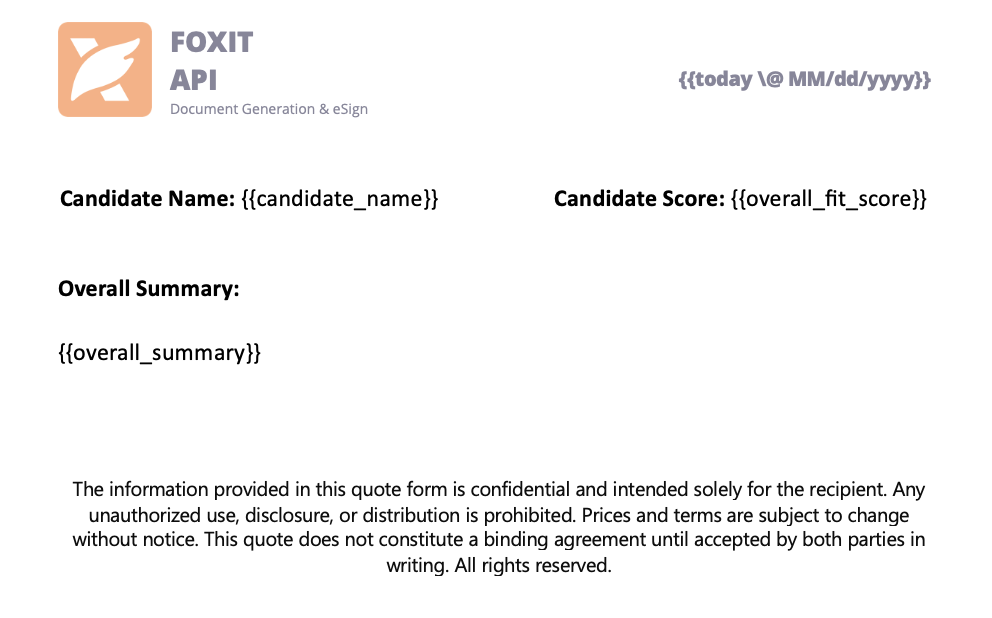
Tips:
- Include lightweight branding (logo/header) to make the generated PDF presentation-ready.
- Include a footer with traceable Policy ID and Trace ID Events
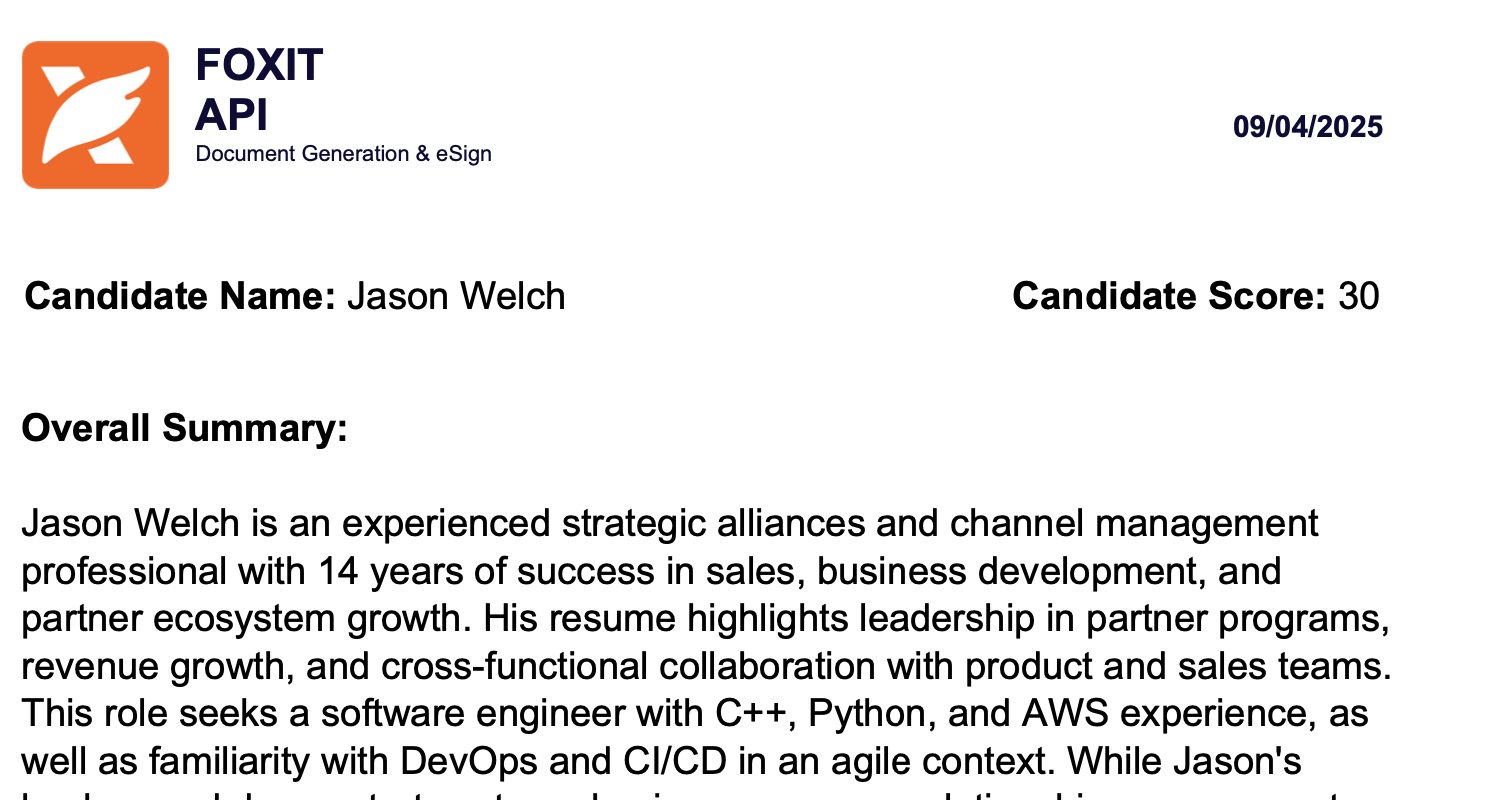
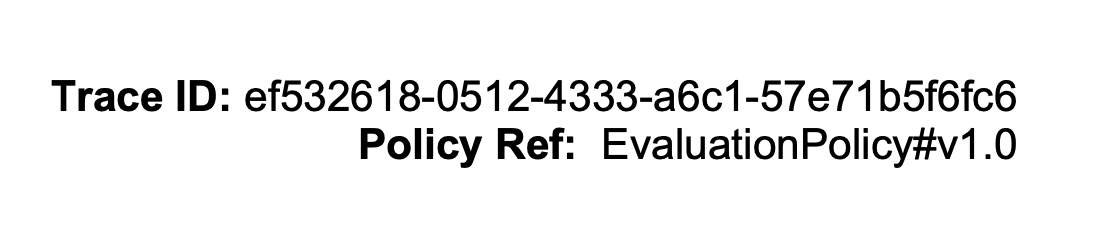
- Event-Sourced AI Agents: Every step emits an event → auditability.
- Replayability: Change the policy and re-run → deterministic recomputation and a new PDF aligned with the ledger.
- Explainability: Decisions carry policy references and scores → clear "why."
- Document Workflows (Foxit): Extraction → reasoning → polished PDF as a natural by-product of the evented process.